Click-to-Call: Start Conversations with a Single Click
Click-to-Call lets your team start calls directly from the tools they use every day, whether it is a CRM, helpdesk or any business application. No switching between apps and no manual dialing.
Every second counts, which is why customer interactions, including calls, should be managed seamlessly within your preferred platform.
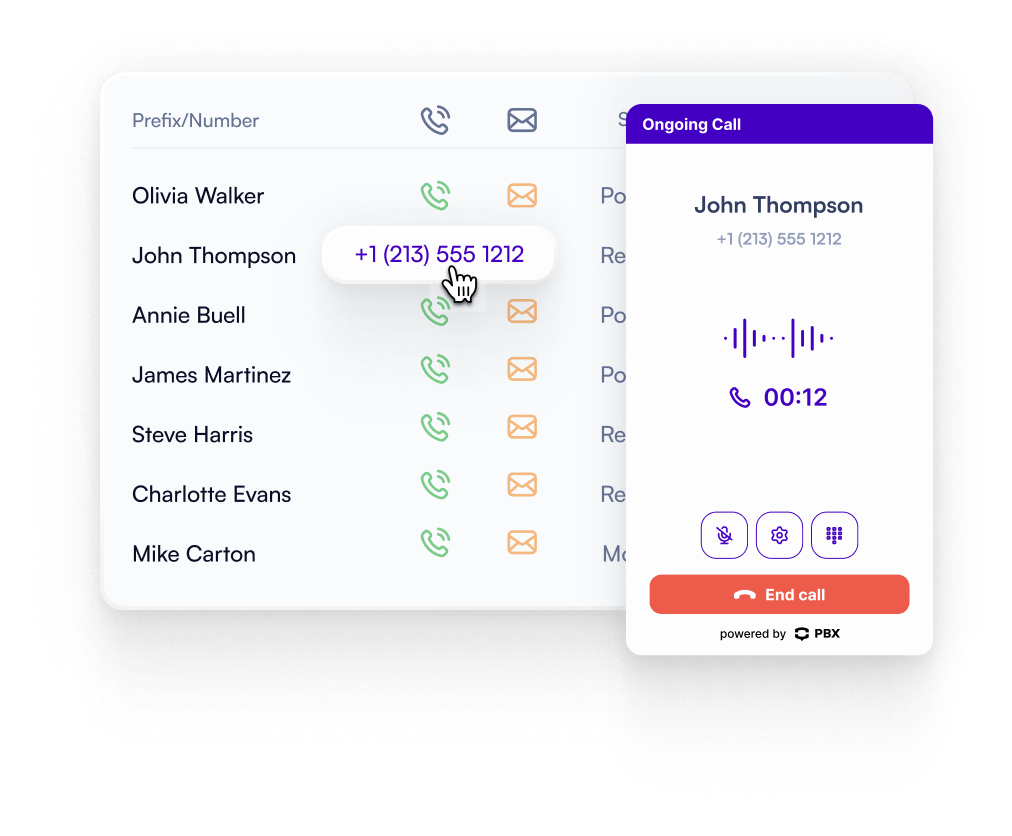
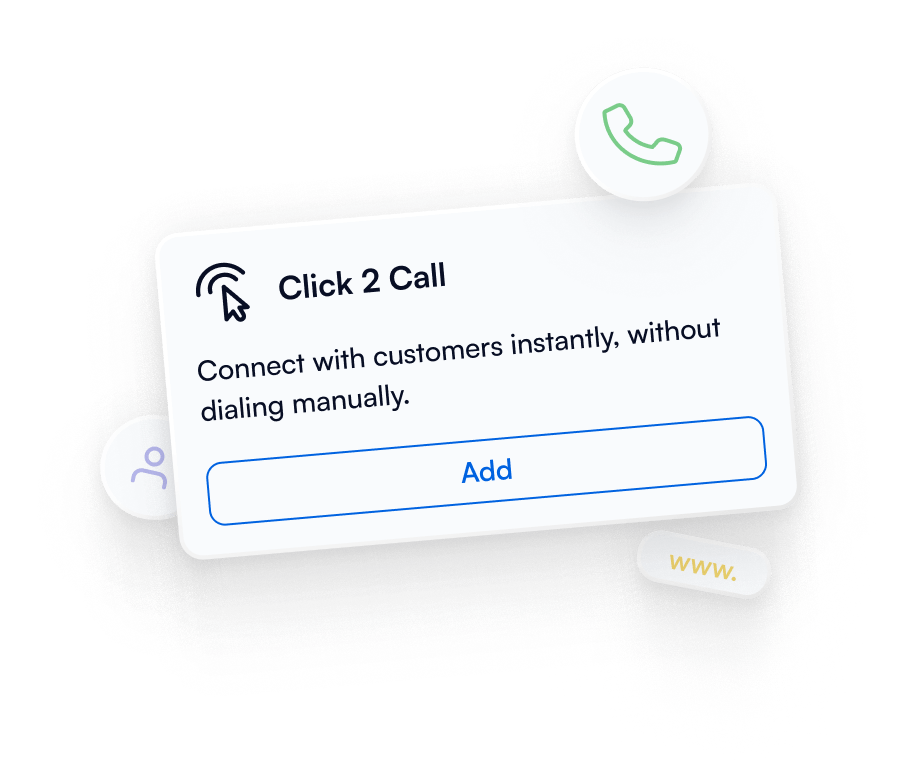
What is Click-to-Call Feature?
Click-to-Call is a PBX.IM capability that allows users to initiate calls directly from their business applications. It removes the need to copy and paste numbers or dial manually, making communication faster, reducing errors, and keeping every interaction within the platform your team already works in.
Improve Agent Efficiency With Instant Connections
Connect with customers instantly using click-to-call, without dialing manually. Reduce errors, save time, and let your team focus on what matters most: building relationships, not managing numbers.
Custom Click-to-Call URLs
PBX.IM generates a unique URL for every Click-to-Call setup. Link it to any button or element across your website, CRM, or any system
Add to Any Button, Any System
Decide exactly where and how your Click-to-Call button appears. Embed call functionality anywhere.
Full Control, Maximum Flexibility
Take complete control over your Click-to-Call setup. Adjust it to match your workflow, and ensure your team has the most efficient calling experience possible.
Perfect for External Integrations
Embed Click-to-Call anywhere. Integrate seamlessly with your CRM, website, or any other system, so your call functionality works wherever your team or customers need it.
See Why Businesses Trust Us
How to Use Click-to-Call?
Getting started is simple: sign up for PBX.IM, generate your unique Click-to-Call URL, and add it to any system, your website, CRM, or helpdesk, for instant customer connections.
1. Sign Up to PBX.IM
Sign up or log in to your account, go to Integrations, and click Add Web Widget.
The configuration panel will appear with settings.
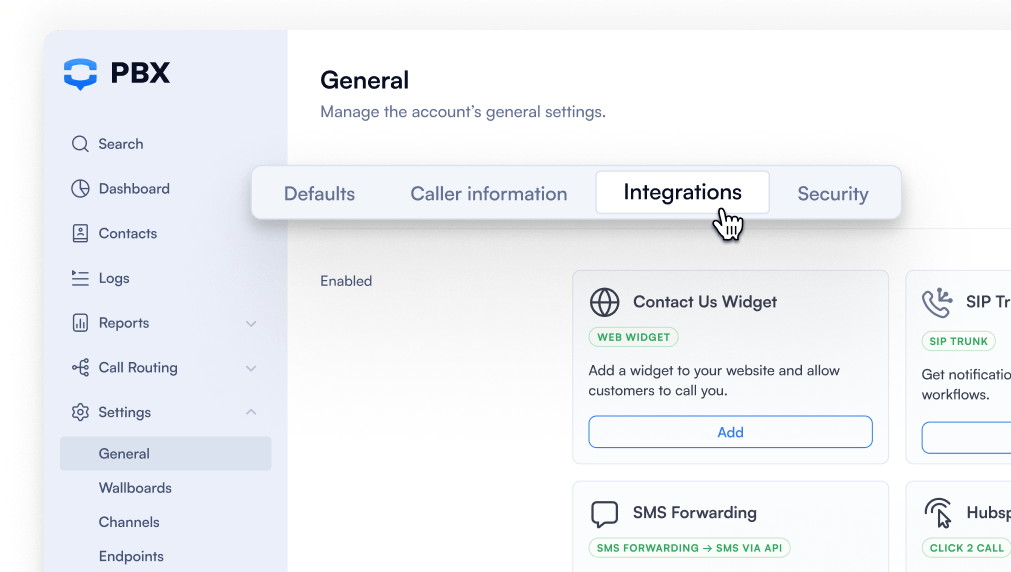
Connected to Any Business Tools
PBX.IM Click2Call integrates seamlessly with your existing business tools, CRM, helpdesk, website, or internal systems. Make calls directly from the platforms your team already uses, ensuring efficiency without changing workflows.
 Microsoft Teams
Microsoft Teams Intercom
Intercom Hubspot
Hubspot Notion
Notion Zoho
Zoho Shopify
Shopify Help Scout
Help Scout Gorgias
Gorgias Zapier
Zapier Front
Front Slack
Slack Kustomer
Kustomer Freshdesck
Freshdesck monday.com
monday.com Copper
Copper Pipedrive
Pipedrive noCRM.io
noCRM.io Microsoft Dynamics
Microsoft Dynamics Zendesk
Zendesk
Add the widget to your website in minutes. Connect visitors instantly with the right agent,
boost engagement, and never miss a lead - easy to set up and fully customizable for your brand.
Discover other VoIP Features

Contact Us Widget
Add a customizable widget to your site so customers can reach your team instantly.


AI Auto Dialer
Automatically dials numbers from your contact list and routes answered calls to available agents.


Auto Attendant
Interactive voice menus that greet callers and route them to the right destination.


Call Routing
Distribute calls based on rules, skills, or availability to improve response times.


Call Monitoring
Tracks call performance and provides managers with insights on ongoing calls.


Endpoints
Register and manage desk phones, softphones, or mobile devices for seamless connectivity.



