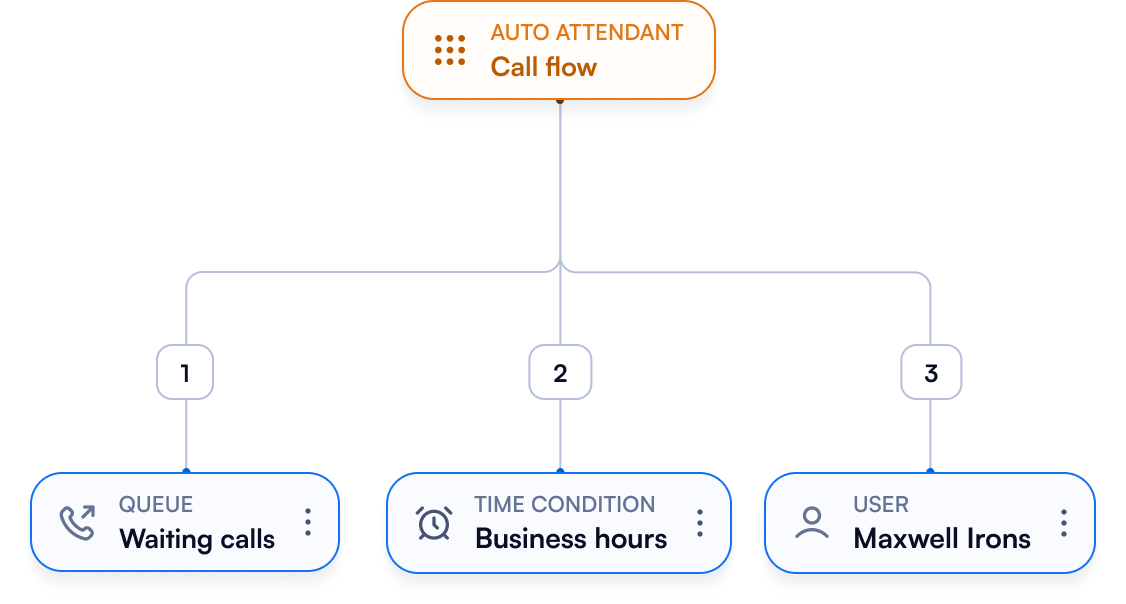Connect customers to the right agent, every time.
Design IVRs on an intuitive visual canvas and resolve inquiries at the first touchpoint by automatically routing calls to the most relevant teams and agents.
Multi-level auto attendant
Guide callers through a structured phone menu that directs them to the right department, agent, or resource every time.
Unlike a single-level IVR, our multi-level auto attendant creates a “phone tree” with multiple layers, enabling detailed and efficient call routing.
Customize menus based on time of day, set up multi-level menus for precise call routing, and provide 24/7 self-service to reduce wait times and ease the workload on your team.

Voicemail & Customized Greetings
Add personalized greetings, messages, or on-hold music using text-to-speech, curated tunes, or your own audio files. Automatically route calls to voicemail when lines are busy, a department is unavailable, or outside business hours.
Share important announcements about hours, locations, or services while callers wait, all with multi-language support for a professional experience every time.

Advanced Analytics & Reporting
Get a clear view of your call activity with real-time dashboards, detailed SLA compliance reports, and AI-driven insights.
Track agent performance, monitor call volume, and uncover patterns that help improve customer satisfaction. Make data-driven decisions to optimize your team and deliver a consistently better calling experience.